I’ve had this happen several times when an ESX host is stuck thinking it is going into maintenance mode from previous maintenance. You get an error saying it cannot complete the migration and “The operation is not allowed in the current state”. Very cryptic error. Just restart the management agents on the ESX host by SSHing in and typing:
service mgmt-vmware restart
hit enter, then:
service vmware-vpxa restart
and hit enter again. You should see the services restart with an "[ OK ]" after each line.
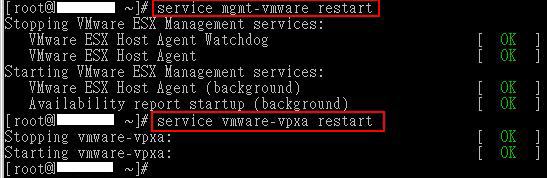
Try to vMotion again now. If you still get an error, disconnect the ESX host from Virtual Center and then reconnect it. Try to vMotion again and it should work. You can also try restarting VC services too. If you have a better solution, let me know. I know it is a bit tedious to go through this process but it does work.
Jason Samuel is a visionary product leader and trusted advisor with a proven track record of shaping strategy and driving technology innovation. With extensive expertise in enterprise end-user computing, security, cloud, automation, and virtualization technologies, Jason has become a globally recognized authority in the IT industry. His career spans consulting for hundreds of Fortune 500 enterprises across diverse business sectors worldwide, delivering cutting-edge digital solutions from Citrix, Microsoft, VMware, Amazon, Google, and NVIDIA that seamlessly balance security with exceptional user experiences.
Jason’s leadership is amplified by his dedication to knowledge-sharing as an author, speaker, podcaster, and mentor within the global IT and technology community. Recognized with numerous prestigious awards, Jason’s contributions underscore his commitment to advancing technology and empowering organizations to achieve transformative results. Follow him on LinkedIn.





Pingback: vMotion – Not Allowed in the Current State – Zewwy's Info Tech Talks