If you have a Citrix XenApp environment and change your SQL server, you will need to edit your mf20.dsn with the new server name. Located at:
C:\Program Files (x86)\Citrix\Independent Management Architecture\mf20.dsn
If you changed your SQL credentials, you will need to specify the new user name as well here. If you just change the password only and nothing else, you don’t need to edit your mf20.dsn file. But you will still need to set the new password or the IMA Service won’t start.
Once you make whatever changes you need to the mf20.dsn or not if it’s just a password change, do the following:
1. Go to Services and stop the IMA service (Citrix Independent Management Architecture) if it is still running.
2. Open command line and Navigate to:
C:\Program Files (x86)\Citrix\Independent Management Architecture
3. Type:
dsmaint config /user:yourdomain\youraccount /pwd:yourpassword /dsn:"C:\Program Files (x86)\Citrix\Independent Management Architecture\mf20.dsn"
4. Restart the IMA Service
5. You can also recreate the local host cache database (LHC database) if you have issues starting the IMA service after this. Type:
dsmaint recreatelhc
then restart the IMA Service. It will populate the cache immediately with info from the datastore.
Jason Samuel is a visionary product leader and trusted advisor with a proven track record of shaping strategy and driving technology innovation. With extensive expertise in enterprise end-user computing, security, cloud, automation, and virtualization technologies, Jason has become a globally recognized authority in the IT industry. His career spans consulting for hundreds of Fortune 500 enterprises across diverse business sectors worldwide, delivering cutting-edge digital solutions from Citrix, Microsoft, VMware, Amazon, Google, and NVIDIA that seamlessly balance security with exceptional user experiences.
Jason’s leadership is amplified by his dedication to knowledge-sharing as an author, speaker, podcaster, and mentor within the global IT and technology community. Recognized with numerous prestigious awards, Jason’s contributions underscore his commitment to advancing technology and empowering organizations to achieve transformative results. Follow him on LinkedIn.

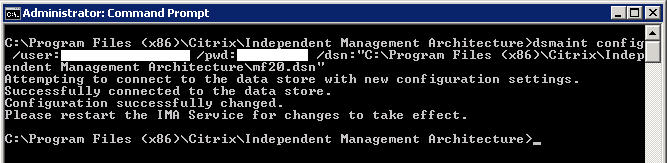




Bawang
April 16, 2012 at 10:20 PM
Thank you!
Matt
May 9, 2012 at 7:15 AM
Thanks for this information. We recently had to go through this ourselves and your post made it much easier to get teh job done.
Thanks!
Pingback: Backflip Phone
David Gardner
July 9, 2012 at 8:44 AM
Thanks for the post, just what I needed.
Jürgen
May 13, 2013 at 6:35 AM
Thanks! You’ve saved my day!
Jeff Hayes
October 3, 2013 at 10:30 AM
Hello Jason,
I assume works exactly the same way for Provisioned XenApp targets? Do this in the maintenance version..promote…and then it updates for all streams targets?
Please advise at your leisure.
Sincerely,
Jeff
svetlana
June 2, 2014 at 8:03 AM
Hello, Jason. Your site is cool! Thank you very much.
I have XenApp65 farm and domain account as system administrator for my farm, this domain account is used in MS SQL farm-database as a dbo.
I want to change password for sysadmin. How to do this on? Can you give me advice or any link to read?
Best regards
Svetlana Astahova
Russia
john
May 25, 2016 at 5:18 AM
Thanks, good clear info
joel
October 20, 2016 at 7:39 PM
Do I need to do this in all xen App servers?