If you ever try adding a legacy Citrix Presentation Server 4.0 farm to a Web Interface and the apps don’t launch, check the application event log on your Web Interface servers for Error 31203 messages like below:
Source: Citrix Web Interface
Event ID: 31203
The farm XXXXX has been configured to use launch references, but a
launch reference was not received from the Citrix XML Service.
Check that the farm supports launch references or disable launch
reference requests. [Unique Log ID: XXXXXXX]
Launch references are only support with Presentation Server 4.5 and above. To fix this, go to your WebInterface.conf on your Web Interface servers:
C:\inetpub\wwwroot\Citrix\XenApp\conf\WebInterface.conf
and change RequireLaunchReference and OverrideIcaClientname to Off and On respectively:
RequireLaunchReference=Off
OverrideIcaClientname=On
Update September 4, 2012:
I was informed by our Citrix SE this issue impacts Storefront as well. The work around above will work by changing the same settings in the web.config of the Storefront site.
Jason Samuel is a visionary product leader and trusted advisor with a proven track record of shaping strategy and driving technology innovation. With extensive expertise in enterprise end-user computing, security, cloud, automation, and virtualization technologies, Jason has become a globally recognized authority in the IT industry. His career spans consulting for hundreds of Fortune 500 enterprises across diverse business sectors worldwide, delivering cutting-edge digital solutions from Citrix, Microsoft, VMware, Amazon, Google, and NVIDIA that seamlessly balance security with exceptional user experiences.
Jason’s leadership is amplified by his dedication to knowledge-sharing as an author, speaker, podcaster, and mentor within the global IT and technology community. Recognized with numerous prestigious awards, Jason’s contributions underscore his commitment to advancing technology and empowering organizations to achieve transformative results. Follow him on LinkedIn.

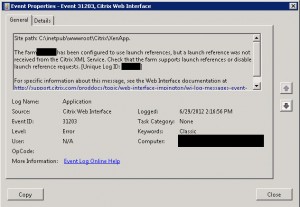




IronVarmint
September 13, 2012 at 2:29 PM
I’m migrating an old Metaframe farm to XenApp 6.5 and have been scratching my head with this question for a few hours now. I thought there might be a setting in the webinterface.conf somewhere. I tried removing socket pooling, but that wasn’t it. Finally I put the right terms into Google and got here. Thank you again Jason for all the information on your site!
Adam S
August 2, 2014 at 1:57 AM
Genius mate.
Thanks heaps.