The changes going from NetScaler 10.5 to 11.0 are too many to list. I can talk your ear off on the improvements in NetScaler 11.0, I love it. But there are some considerations when upgrading. In a small to medium size business you’ll be fine with the upgrade. In any QA/QC testing you do in small development environments you’ll probably be fine too. But in larger environments with the 10.5 to 11.0, I feel like your QA process must be expanded to include things you never thought you would have to test. Once you scale up traffic and have several thousands users hitting 11.0 you might see some issues and I’d like to cover a few of these here.
Citrix Receiver for iOS bugs

This is something that is part of every QA process when doing an upgrade, we all check to see if Receiver still works. And in most cases all the Windows Receivers and Android always work. But iOS Receiver has been very flaky lately. Even before Apple announced iOS 9, Receiver for iOS 6.0.1 that was released in August was having really bad issues in some NetScaler 11.0 environments. You could login to the Receiver on your iPad or iPhone once but if you put your iPad away and let the session timeout or force close and re-open the app, you could no longer login. The actual login prompt was gone completely. You had to go and edit your account within iOS Receiver to force the login prompt to come up again. Or you could download the older “not for regular end user consumption” R1 or CR0 releases of Receiver in the App Store. I myself only saw the issue in 1 NetScaler 11.0 environment out of several I help manage. There is an excellent discussion about this issue here:
Tim Cook jumped up on stage and released iOS 9 on September 16th but Receiver for iOS 6.1 was no where to be found. It was finally released 2 weeks later on October 1st. Not a big deal, the older Receiver did work fine with iOS 9 but it’s interesting there was such a big delay on an enterprise app as important as Receiver.
Receiver 6.1 for iOS release info:
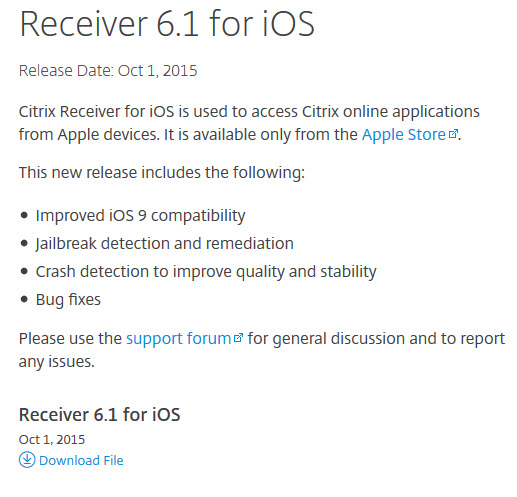
This Receiver fixed the issue above but created another problem. Receiver works fine once, but subsequent use of the app causes it to crash immediately or say it has a Connection Error. This time impacting both 10.5 and 11.0 NetScaler builds. I actually had to run a 10.5 build from January of this year in order to make iPads work. This issue is still not resolved and you can read more here:
If you have a heavy iPad user base, I encourage you to wait on your 11.0 upgrade until the back to back Receiver for iOS issues we have had are completely worked out. Give the dev team some time, let them QA and make sure it works. Don’t even think about telling your users to download R1 or CR0 from the AppStore as a work around. You’re going to cause yourself even more issues down the road, that is not something you can control centrally (unless you use XenMobile or another MAM solution). Just tough it out on 10.5, you will save yourself a lot of headache.
10.5 index.html or JavaScript being cached when hitting 11.0 login page
This one is brutal. In most testing environments, you won’t be able to catch this issue. You do your upgrade, you hit the NetScaler Gateway login page, it just works. Try from IE 11, Firefox, Chrome, Safari, it all works. Try from multiple machines it all works. Have a whole QA team test, it still works. But then you roll into prod and have several thousand users hitting it. They’re good too except a small subset of users. This is typically where I’ve seen this issue crop up. When you scale up. Some users will report they get a blank white page when they hit your NetScaler Gateway login page. They hit refresh a hundred times and nothing happens.
If you inspect the source code on a 10.x page vs. 11.0 in Beyond Compare, it’s massively different. All sorts of changes in order to support the new Portal Themes feature and security that comes with 11.0. That old 10.x code isn’t going to work with 11.0 JavaScript, CSS, etc. You expect that though, the user just refreshes the page and grabs all the new elements.
Wrong. With some users, that will not happen. It’s hard to run this issue down without being able to replicate it easily but my belief is that the cached 10.x index.html or possibly other elements that compose the page are trying to interact with the new 11.0 index.html or page elements and the browser has no idea what to do. The browser just freaks out and displays a blank white page.
Here’s how I have tried tracking this issue down. Do an HTTPFox capture on a 10.x page first, notice how the index.html contain all the HTML code for the page is always told to pull from cache while all JavaScript, CSS, and image files get a 200 because they are pulled down fresh from the NetScaler? Your 10.x capture will look something like this:
For some reason I’ve noticed HTTPFox always caches the index.html page no matter what. Even if you completely clear the cache and try it continues to say it’s pulling from cache. I’m not entirely sure why this is. This lead me to initially chase down this issue as if the NetScaler cache control on the index.html page was broken. Further investigation and several hours down the rabbit hole found this was not the case. If you use Firefox Developer Tools, Live HTTP Headers for Chrome, etc. they will actually show a 200 for the index.html page. So let’s use FireFox Developer Tools and use the Network tab on the same 10.x login page, your capture should look something like this with a 200. There are 15 HTTP requests being made:
Now do your upgrade or got to another NetScaler running 11.0 and do another capture:
Notice how a lot of the elements that build the page are way different from 10.x. All sorts of new JavaScript and CSS. There are 21 HTTP requests now. Again, that’s expected with a major upgrade like this and Portal Themes. For most users it will pull down everything new like these 2 captures show.
Extra bonus for you eagle eyed readers:
That is in fact a 404 on that https://www.yourdomain.com/vpn/js/rdx/core/images/in_progress.gif file. It’s happening on all my 11.0 build environments. Nothing to worry about, doesn’t hurt anything. But annoying to see every page view is calling on a non-existent file. I’m sure it will get fixed in an upcoming build.
Back to the comparison, you’ll notice in both of these 10.x and 11.0 captures I hit the NetScaler Gateway URL directly which gives me a 302 temporary redirect to the index.html. If you look at the HTTP response headers closer, you’ll see that the NetScaler is actually instructing NOT to cache:
To break the Control-Cache portion down:
- no-cache = NetScaler tells browser to re-validate cache on every page view
- no-store = Don’t store the response (the 302 redirect)
Let’s move on to the index.html page, this is where things change. In 10.x you will see something like:
Cache-Control : “no-cache”
but in 11.0 you will see:
Cache-Control : “no-cache, no-store, must-revalidate, no-cache”
Expires: “0”
Pragma: “no-cache”
So now we went from having just a simple no-cache to a bunch more instructions to the browser. It’s even using the old Expires and Pragma headers. Essentially NetScaler 11.0 is making absolutely sure there is no way that index.html will ever be cached. To break the Cache-Control down again, my understanding is:
- no-cache = NetScaler tells browser to re-validate cache on every page view
- no-store = Don’t store the response (the 302 redirect)
- must-revalidate = Cache must not be used after going stale and must ask NetScaler for the latest
- 2nd no-cache = Don’t know why it’s in there twice like that
following this is the older Expires header. This was replaced by Cache-Control in HTTP 1.1 but the NetScaler team likely added it there for older browsers that don’t support HTTP 1.1. Cache-Control should theoretically override this:
- 0 = expire immediately
I’ve read that if the time is not synced between the client OS and the NetScaler, this can lead to cached pages accidentally being served. I’ve read that the Expires header if even used, should be set to a fixed date in the past instead of a 0. But if it’s being overridden then it’s probably nothing to be concerned about.
Last is Pragma which is not a response header, it’s actually an HTTP 1.0 request header. It’s being used here in the response however to request that the response not be cached:
- no-cache = same as Cache-Control no-cache
Now let’s move on to the JavaScript, CSS, and other elements. On either your 10.x or 11.0 go ahead and hit refresh a few times while keeping Firefox Developer Tools open. You’ll see a 200 on index.html followed by 304 response codes for everything else. This means the NetScaler has told the browser nothing has changed with these elements so just use what’s in the local cache. I believe the best way to mitigate any users potentially getting a cached element and having an issue is to force the NetScaler to tell the browser not to cache any elements at all.
Before I get to that, there are a few steps I’ve found that might help you mitigate the caching issue easily without any big changes on your side:
- Clear temporary internet cache, close browser, re-reopen, bam 11.0 page
- If a user uses a Favorites Bar in IE 11 with a pinned favorite to your NetScaler Gateway page, clearing the browser cache won’t work. I suspect this is something to do with pre-render/pre-fetch in IE 11: https://msdn.microsoft.com/en-us/library/dn265039%28v=vs.85%29.aspx
- Open the user’s browser in InPrivate mode (IE 11), Incognito mode (Chrome), or Private mode (Firefox). Then navigate to your NetScaler Gateway URL. Nothing will be pulled from the local cache so the page should come right up.
But these are all workarounds. You can modify the HTML page on the NetScaler Gateway itself and drop in some instructions in the HEAD to not cache any elements but that’s the wrong way to do it and can leave you in an unsupported state by Citrix Support. Don’t go down this route.
The best way I can come up with to help mitigate the issue is to force the NetScaler to NOT cache anything at all TEMPORARILY during your upgrade. A few days prior to your 10.5 to 11.0 upgrade, create a new caching policy on your NetScaler that expires all calls to index.html and associated page elements. That means anytime a user hits the login page they’re getting fresh code and elements with a 200 every single time time. Make sure it’s only targeting web users so you don’t impact mobile Receivers. Yes it’s going to create increased traffic and yes it will cause a little bit of extra resource overhead on your NetScaler. Yes the eagle eyed users might notice an extra few milliseconds to load the page. Keep that caching/expiration policy going for a few days after the upgrade to ensure your upgrade goes smooth for all users. Then you unbind this policy and save it for next time. I have not had a chance to write a good example caching policy but I’ll try and whip it up and update this article with it soon.
Extra bonus, I covered how IE-edge mode is on by default in my “How to fix Green Bubble theme after upgrading to NetScaler 11 Unified Gateway” article here:
If you have users with old deprecated Internet Explorer web browsers, you may have some issues with the 11.0 login page. Just a heads up. They may have to hit F12 to go into Developer Tools and change the IE mode manually.
SSL TLS 1.2 issues
We all know by now pretty much every SSL/TLS protocol has some level of vulnerability. If you’ve been living under a rock the past year you can catch up on reading here:
https://en.wikipedia.org/wiki/Transport_Layer_Security#Attacks_against_TLS.2FSSL
The only SSL protocol that hasn’t been hacked to pieces yet is TLS 1.2 so I highly encourage you to use it if you can. Read over my “Mitigating DDoS and brute force attacks against a Citrix NetScaler Access Gateway” article under bullet 11 under “Lockdown SSL settings”. It’s a moving target so there have been some more recent developments since I originally wrote the article. But it’s a great primer to get you started:
Per Wikipedia 66.5% of Internet traffic supports TLS 1.2 and it’s growing every day. Unless of course you happened to be using it with Server 2012 R2 with bad Microsoft patches, or StoreFront 2.6 to the latest 3.0.1, or ShareFile StorageZone Controllers, or any others I’m forgetting. A lot of systems do not support TLS 1.2 or even TLS 1.1 for that matter. Many are still stuck with TLS 1.0 at that’s a big problem.
When you upgrade from 10.5 to 11.0 it will automatically enable TLS 1.2 and TLS 1.1 for all backend communication. In the release notes it even says:
If you have an MPX, TLS v1.1 and 1.2 is supported and enabled by default on the backend.
It does not do this for virtual VPX appliances so if you do your QA testing on VPX appliances, you could easily miss this and have issues when you upgrade your physical MPX appliances. VPX appliances can only do TLS 1.0 for backend communication at this time. TLS 1.1 and TLS 1.2 can only be used on VPXs for client facing communication only like a NetScaler Gateway vserver or a load balanced SSL vserver. Just something to keep in mind. I really wish the upgrade process only switched on TLS 1.1 and 1.2 by default for any NEW services & service groups you create and not EXISTING ones in your config. That would give you the ability to test each of the existing ones for issues a little bit more methodically. This would make the upgrade easier for large environments.
What enabling these two for the backend means is that all the monitor probes going from your services/service groups will all attempt to communicate at the highest level possible during the SSL handshake and Server 2012 R2 will of-course say it can handle TLS 1.2 so let’s talk. Except it doesn’t.
You will see these 2 errors from Schannel in the System event logs on your server. Schannel (aka Secure Channel) is the the component that controls SSL negotiation on Windows servers:
Log Name: System
Source: Schannel
Event ID: 36874
Level: Error
Description:
An TLS 1.2 connection request was received from a remote client application, but none of the cipher suites supported by the client application are supported by the server. The SSL connection request has failed.
AND
Log Name: System
Source: Schannel
Event ID: 36888
Level: Error
Description:
A fatal alert was generated and sent to the remote endpoint. This may result in termination of the connection. The TLS protocol defined fatal error code is 40. The Windows SChannel error state is 1205.
First off Microsoft totally destroyed Schannel with botched Windows update patches last year. So if your server has some of these botched patches, you’re going to get these error messages. I’m still trying to get a straight answer from Microsoft on the correct combination of patches to truly correct the TLS 1.2 issue on Server 2012 R2. I will update this post once I get a good answer. Check out this post from last year where even Amazon Web Services had to issue a statement to the public about this:
But after several hours working with Microsoft Support, this does not appear to be the issue. So far it points to be an issue with the TLS_ECDHE_RSA_WITH_AES_256_CBC_SHA cipher which works great on Server 2012 R2/IIS 8 directly but won’t work from the NetScaler. There is actually no cipher combination for this currently on the NetScaler and Citrix Support is investigating this for me.
In the meantime, you need your web servers to work. So the only thing I can recommend for the moment is disabling TLS 1.2. I hate saying this but it’s so far the only thing that I have been able to figure out. There are a few ways to do this:
1. Let’s say for example you have a Service Group that is monitoring the impacted Server 2012 R2 servers running StoreFront on port 443 and it’s using SSL BRIDGE or SSL. It will be Red and in a DOWN state like in this screenshot after the 11.0 upgrade which means your load balancing will be broken:
and the Monitor Details will say:
Failure - Time out during SSL handshake stage
2. Download IIS Crypto from here:
https://www.nartac.com/Products/IISCrypto
3. Open it, hit the Best Practices button, then uncheck TLS 1.2 so it looks like this. You can even uncheck TLS 1.1 if needed:
4. Now hit Apply. This will immediately make the registry changes necessary to disable all the old legacy vulnerable stuff on your server and only allow the things you have checked. Close the app and reboot the server for the changes to take effect.
5. Once the server is back up your Service Group will turn Green and the Monitor Details says:
Success – HTTP response code 200 received
Even though the NetScaler is trying to connect on TLS 1.2, the server is saying it can only handle TLS 1.1 which is why it works.
But what if you don’t want to hack the registry on all your servers? Well you can disable at the NetScaler level on SSL only, not on SSL BRIDGE. If your company has strict policies on where SSL terminates, then you have no choice but to touch all your servers. If using SSL offloading however, do this:
1. Open your Service Group
2. Hit SSL Parameters
3. Uncheck TLS 1.2 and hit Done:
4. Bam! Your Service Group is now green because you’re connecting at TLS 1.1 to the web servers.
As far as the apps, even the latest StoreFront 3.0.1 released just a few weeks ago only supports up to TLS 1.1:
"Version 3.0.1 includes support for TLS 1.1"
https://www.citrix.com/downloads/storefront-web-interface/product-software/storefront-30.html
So your best bet is to suck it up and use TLS 1.0 or 1.1 for now in most cases.
But seriously…
None of these issues are really a direct result of anything in the NetScaler 11.0 firmware going bad (except possibly TLS 1.2 cipher issues which I’m waiting for confirmation on). It’s rock solid otherwise. I absolutely love it and there have been several builds out since 11.0 first came out that has made it even better. Just make sure to consider testing your upgrade process in ways you never thought before to ensure a smooth upgrade experience for your users. Special considerations have to especially be made if you run a mix of MPX, VPX, or SDX appliances.
NetScaler, StoreFront, and Receiver are the glue that holds your Citrix infrastructure together. It’s what drives the Citrix Workspace user experience. With the proliferation of every sort of device you can imagine walking through your company’s doors every day, you must test the user experience extensively on any upgrades to these critical infrastructure components.
Don’t have an iPad, buy one. Don’t have an Android tablet, buy one. Don’t have a Microsoft HoloLens, buy one (once Receiver is available for it of course). On that last one go ahead and send me one for testing too. 🙂 Get your QA teams used to testing any and all possible user experiences.
Jason Samuel is a visionary product leader and trusted advisor with a proven track record of shaping strategy and driving technology innovation. With extensive expertise in enterprise end-user computing, security, cloud, automation, and virtualization technologies, Jason has become a globally recognized authority in the IT industry. His career spans consulting for hundreds of Fortune 500 enterprises across diverse business sectors worldwide, delivering cutting-edge digital solutions from Citrix, Microsoft, VMware, Amazon, Google, and NVIDIA that seamlessly balance security with exceptional user experiences.
Jason’s leadership is amplified by his dedication to knowledge-sharing as an author, speaker, podcaster, and mentor within the global IT and technology community. Recognized with numerous prestigious awards, Jason’s contributions underscore his commitment to advancing technology and empowering organizations to achieve transformative results. Follow him on LinkedIn.
Disclaimer: Views expressed here are his own and do not reflect the views of his employer, past or present, or any organizations he is affiliated with. Content is for informational or personal purposes only.

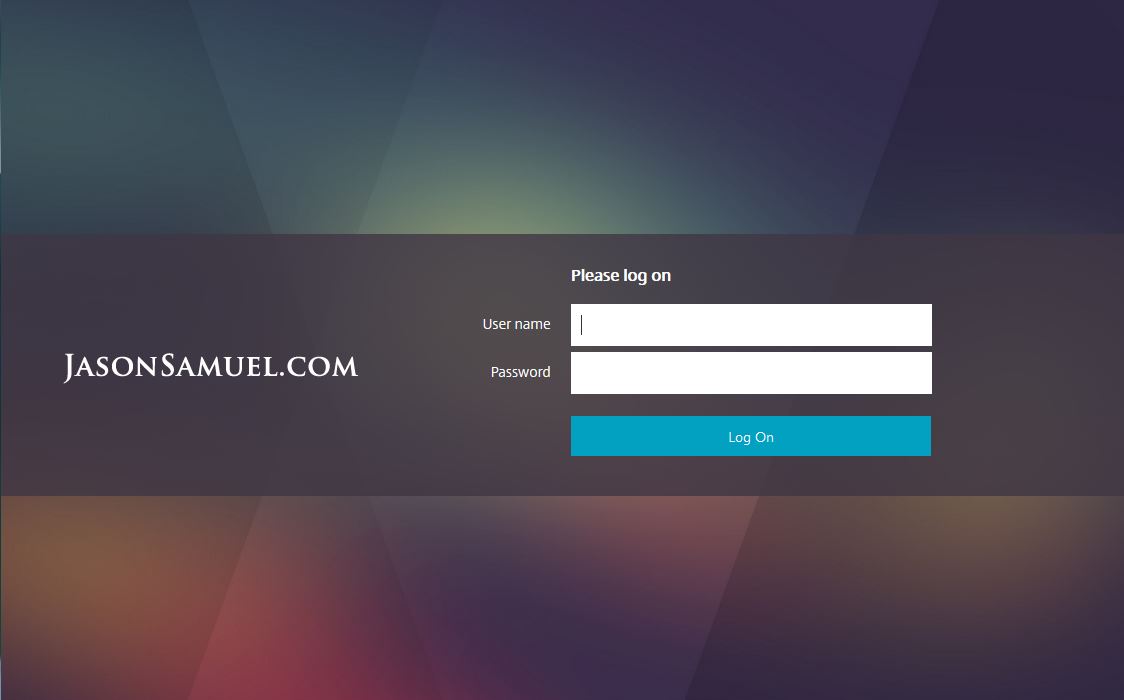
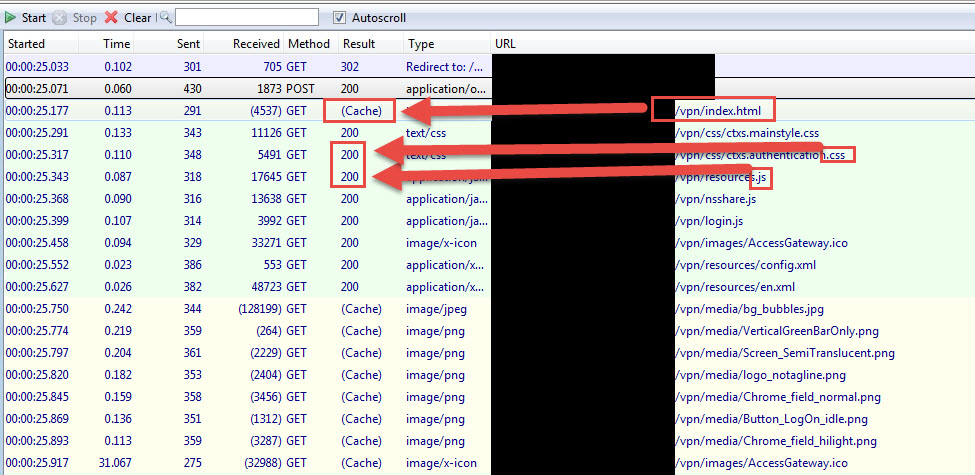


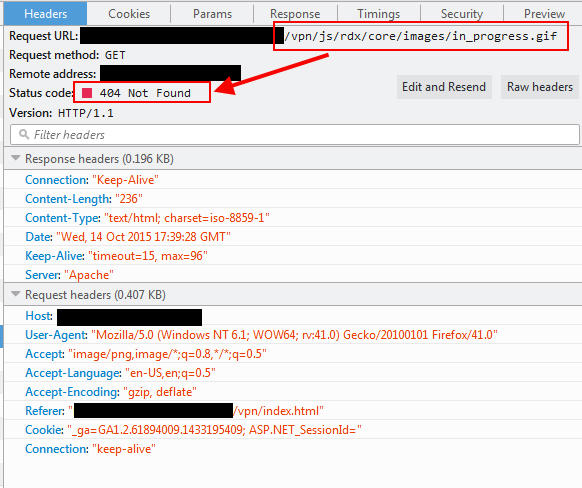
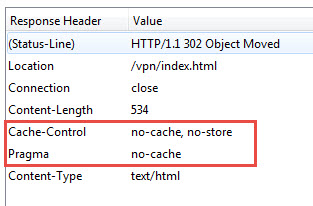
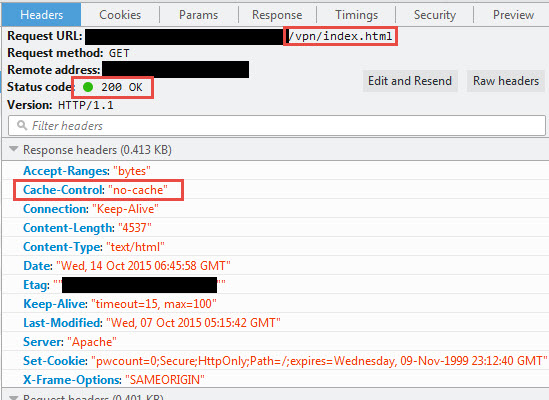
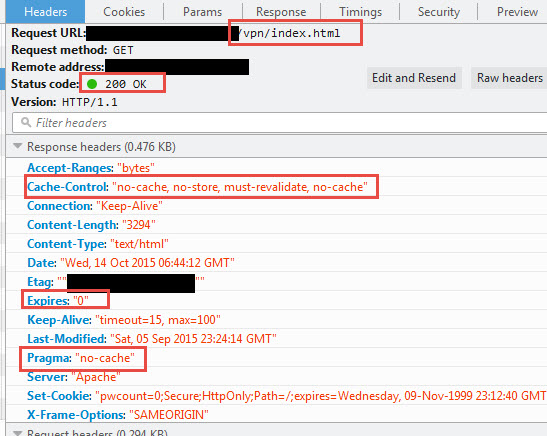
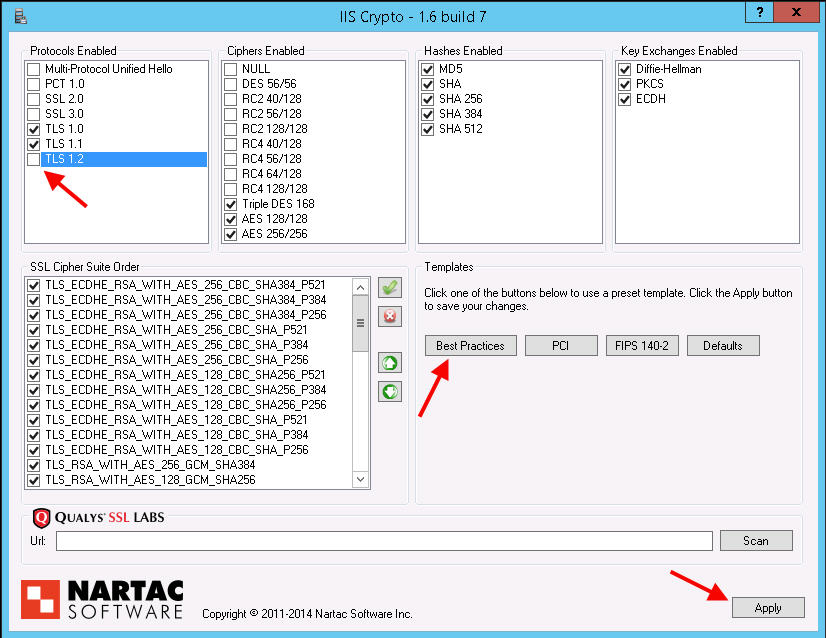
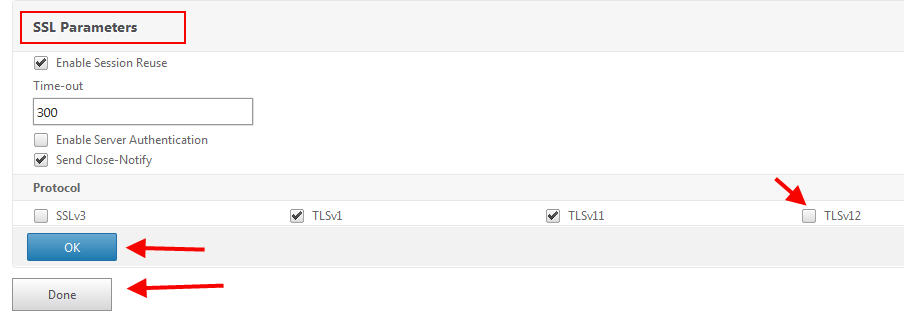




Frank Vandebergh
October 16, 2015 at 5:46 AM
What a great post Jason. Much appreciated!
Also there is currently an ongoing issue with Outlook Anywhere connectivity so worth checking out when deploying 11.0.
Rod Singleton
October 19, 2015 at 2:47 AM
Thank you thank you thank you. I’ve been scratching my head for a day or two, and it wasn’t nits. My backend servers (2012R2) had been hardened and I’ve been asked to place an MPX running 11.0 in between the internet and it and I was having the same problem with my monitors too. I can’t believe you just published this last week too.
Jeff Bryson
October 30, 2015 at 11:41 AM
Good stuff! Thank you very much
Jason Richards
October 31, 2015 at 1:34 AM
We have 11 6316 on MPX and our VSERVER (ica only) is set up to communicate with SF 3.0. I tried to disable TLS 1.1 and 1.2 at the VServer level and still my SF box was complaining about SCHANNEL errors. The only way I could fix this was to change the published apps URL in the vserver from HTTPS to HTTP (same for the accounting services URL) and everything worked.
Any ideas on what I could do to get it working over https?
Jim
November 13, 2015 at 2:27 PM
I started having cipher problems with 10.5 after installing KB3042058 on my Xendesktop Controller which makes changes to the ciphers on the windows server.
I ended up restoring as I could not figure it out. Curious if this is related….
MD
November 19, 2015 at 2:59 PM
Just wanted to say I whooped for joy when I saw your “TLS 1.2 Issues” section, since I’ve been tackling this same issue with 10.5 59.11 all week thus far, seeing the exact same behavior as you.
Carsten
December 2, 2015 at 10:41 AM
Thanks a lot for that great article regarding the cache behavior when moving to NetScaler 11.
I’m struggling now to configure a rewrite / “no-caching” policy. May I ask you for an example to solve it?
Kind Regards,
Carsten
Daniel996
December 7, 2015 at 6:57 PM
When hitting the IE11 blank page/caching issue, on the user’s PC when deleting temporary internet files make sure you untick “Preserve Favorites website data”, this should get around the IE11 pre-fetch feature.
JW
January 22, 2016 at 10:59 AM
I am having a caching issue as well that Citrix can’t figure out. We upgraded to 11 63.16 on 2 HA pairs, and now users using the Chromebook receiver are having issues. The very fist time they go to the URL it will work, if they put in the wrong credentials or log out of the receiver they will never get the login page again, it is always a white blank page. If we reset the Chromebook, the receiver will work again, just one time. The same thing happens with the Chrome browser, but you can refresh the page and get the login screen will come back. With the receiver there is no refresh. Other browsers work, but you always need to clear the cache or in the case of IE have the dev tools open when accessing the URL.
Richie
February 8, 2016 at 7:31 PM
You legend Jason! I had this exact problem with TLS 1.2 after upgrading to Netscaler 11. Disabling TLS 1.2 on the StoreFront servers did the trick!
yann
February 26, 2016 at 3:47 AM
Merci Jason!!!
All our Exchange infrastructure was down after the upgrade to Netscaler 11. Disabling TLS1.2 resolved our issue.
Thanks again!
Mark
February 28, 2016 at 9:36 AM
Hi,
Did anyone make a “no caching policy” and is willing to share it?
I’m doing a 10.5 to 11 upgrade soon and am looking for a way to make it a little smoother for the end users.
Carsten
February 29, 2016 at 3:18 AM
Hi,
only a 99,99% good no-caching policy.
1st, define actions, I’m deleting existing haeders:
add rewrite action REWA_del_cache1 delete_http_header Cache-Controladd rewrite action REWA_del_cache2 delete_http_header Pragma
add rewrite action REWA_del_cache3 delete_http_header Expires
Then I’m adding some headers:
add rewrite action REWA_add_cache1 insert_http_header Cache-Control "\"no-cache, no-store, must-revalidate\""add rewrite action REWA_add_cache3 insert_http_header Expires "\"0\""
add rewrite action REWA_add_cache2 insert_http_header Pragma "\"no-cache\""
And then combine it in an policy:
I’m excluding User Agent “CitrixReceiver” (see Jason’s comment about caching and Receivers).
add rewrite policy REWP_add_cache1 "HTTP.REQ.HEADER(\"User-Agent\").CONTAINS(\"CitrixReceiver\").NOT && http.REQ.URL.CONTAINS(\"/vpn/\")" REWA_add_cache1 NOREWRITEadd rewrite policy REWP_add_cache2 "HTTP.REQ.HEADER(\"User-Agent\").CONTAINS(\"CitrixReceiver\").NOT && http.REQ.URL.CONTAINS(\"/vpn/\")" REWA_add_cache2 NOREWRITE
add rewrite policy REWP_add_cache3 "HTTP.REQ.HEADER(\"User-Agent\").CONTAINS(\"CitrixReceiver\").NOT && http.REQ.URL.CONTAINS(\"/vpn/\")" REWA_add_cache3 NOREWRITE
add rewrite policy REWP_del_cache1 "HTTP.REQ.HEADER(\"User-Agent\").CONTAINS(\"CitrixReceiver\").NOT && http.REQ.URL.CONTAINS(\"/vpn/\")" REWA_del_cache1 NOREWRITE
add rewrite policy REWP_del_cache2 "HTTP.REQ.HEADER(\"User-Agent\").CONTAINS(\"CitrixReceiver\").NOT && http.REQ.URL.CONTAINS(\"/vpn/\")" REWA_del_cache2 NOREWRITE
add rewrite policy REWP_del_cache3 "HTTP.REQ.HEADER(\"User-Agent\").CONTAINS(\"CitrixReceiver\").NOT && http.REQ.URL.CONTAINS(\"/vpn/\")" REWA_del_cache3 NOREWRITE
Then bind the polices to the vpn vServer.
When I take a look at the index.html, the Cache-Control header exists twice. The policy and action hit counter counts, but it seems, that the deleting of the cache-Control header is not working specially on the index.html.
Everything else is fine.
Today, this policy is only on my test environment active. I have no expirience on our productive Netscaler.
Best Reagards,
Carsten
Mark
February 29, 2016 at 10:16 AM
Thanks for the policies! I’ll have a look, update preparation is scheduled in 3 weeks.
Steve
May 13, 2016 at 9:33 AM
Mark and Carsten. How did the rewrite policies work out? Were your migrations to NetScaler 11 successful?
Mark
May 13, 2016 at 1:36 PM
Hi Steve,
We didn’t use the rewrite policies but decided to use the same procedure for our users like the previous update and instructed them how to force refresh the portal page.
The update to NetScaler 11 build 65.35F was successful:
https://support.citrix.com/article/CTX127455
Needed to fix the Green Bubble theme, the new portal themes feature is really nice:
http://www.jasonsamuel.com/2015/07/10/how-to-fix-green-bubble-theme-after-upgrading-to-netscaler-11-unified-gateway/
Changed config for A+ on SSLLabs:
https://www.antonvanpelt.com/make-your-netscaler-ssl-vips-more-secure-updated/
Used the old methods and made the config changes on the individual gateway vservers instead of using SSL profiles. Don’t forget the STS rewrite response to go from A to A+.
Carsten
May 17, 2016 at 12:40 AM
@Steve:
We have still not migrated to NS11, we are waiting for the 11.1.x release, because we have a dependency on one AAA vServer for our SAML auth. The dependency is, that we would like to use the portal theme also on the AAA vServer, which is currently only available on the Netscaler Gateway function.
Best Regards,
Carsten
kev
May 30, 2016 at 9:23 PM
can one install Web Interface into v11?
Rune
October 13, 2016 at 2:57 AM
I have seen two issues in production with the no-cache approach.
1. It only works the second time the client connects. On the fist access the client receive a 304 and the no-cache headers. On subsequent access, the client should refrain from asking whether the file is modified.
2. I have seen cases where the client do not honor the no-cache, thought I haven’t been able to reproduce the issue in a lab, for detailed analysis.
My workaround was taking a slightly different approach. I strip the headers in the client req, asking if the file is modified. That way the Netscaler will always respond with a 200, instead of a 304.
add rewrite action rw_actn_remove_hdr_If-None-Match delete_http_header If-None-Match
add rewrite action rw_actn_remove_hdr_If-Modified-Since delete_http_header If-Modified-Since
add rewrite policy rw_pol_remove_hdr_If-None-Match “HTTP.REQ.HEADER(\”If-None-Match\”).EXISTS && http.REQ.URL.CONTAINS(\”/vpn/\”)” rw_actn_remove_hdr_If-None-Match NOREWRITE
add rewrite policy rw_pol_remove_hdr_If-Modified-Since “HTTP.REQ.HEADER(\”If-Modified-Since\”).EXISTS && http.REQ.URL.CONTAINS(\”/vpn/\”)” rw_actn_remove_hdr_If-Modified-Since NOREWRITE
bind vpn vserver vpn_vserver -policy rw_pol_remove_hdr_If-None-Match -priority 100 -gotoPriorityExpression NEXT -type REQUEST
bind vpn vserver vpn_vserver -policy rw_pol_remove_hdr_If-Modified-Since -priority 110 -gotoPriorityExpression NEXT -type REQUEST
zormil
October 31, 2016 at 5:58 PM
@Carsten
I wonder how it went with NS upgrade? I found your rewrites as most likely to work. At least it looks like they give the right instruction to web browser not to cache elements. But how it works in praxis, I would like to hear that part 🙂
Tnx for sharing anyway!
Br Zoran
Carsten
November 3, 2016 at 3:36 AM
Hi Zoran,
well, we still haven’t upgraded to NS11 yet 🙁
We are still running with NS10.5. We need to fix our client security software first, because this software produces a lot of problems on the Netscaler gateway plugin. The time to establish the tunnel takes so long (between 20 – 180 seconds). When the software is fixed, I can start plan the Netscaler upgrade.
I’m glad, that Rune has found a smoother solution for the header rewrites!
Best Regards,
Carsten
Steve
November 21, 2016 at 12:12 PM
I was able to resolve the blank screen CAG issue a different way. The problem is that JavaScript uses cached objects. Specifically I saw the following old .js files being pulled from cache:
login.js
resources.js
nsshare.js
JavaScript versioning can be used to force the browser to pull the new javascript from the server. I modified the following file on new 11.0 NetScalers (no changes needed on the older NetScalers):
netscaler/ns_gui/vpn/index.html
Find the following resources in the source tags of the index.html and add ?version=2 to them. (these are not all grouped together in the file)
Modified
src=”/vpn/login.js?version=2″
src=”/vpn/resources.js?version=2″
src=”/vpn/nsshare.js?version=2″
This forces the .js files to update and prevents the blank screen issue. You can run your system this way for a few weeks and then revert the file back to the original version. I’ve tested in IE 11, Chrome, and FireFox. I have not yet tested in Edge, Safari, or Opera.
Caveat 1: This may not be supported by Citrix.
Caveat 2: Test this in your environment before deploying in prod.
Caveat 3: The changes must be made manually on both NetScalers if in an HA pair.
Caveat 4: This change will revert to original if the NetScaler is rebooted (unless you have a copy script running to change the file).
Chris Ebert
December 8, 2016 at 11:04 PM
Hi Jason, Interesting read regarding the cache-control header. I may have found a bug which only appears to affect custom themes on the NS. I have two instances now where a custom theme has been created and is using a custom background image. I got a complaint that the image was loading slowly from a user. I noticed in Developer Tools the background image was always downloading every page view and was never loading from disk cache. I also noticed in the response header from the NetScaler the cache-control values: no-store, must-revalidate.
However, with the default green bubbles theme turned on, once the the bg_bubbles.jpg has loaded once, on subsequent page loads, the bg_bubbles.jpg is loaded from disk cache. I also noticed with the green bubbles theme turned on there is no cache-control header present in the HTTP response. Anyhow I have a case logged with support and have also posted this on the Citrix discussions board. Hopefully I can get an answer soon!
Carsten
March 7, 2017 at 5:53 AM
Hi Steve,
thanks for your guide about howto fix the index.html with the extension of “?version=2”.
We have upgraded last week from 10.5. to 11.1.50.10, and we only have a little few numbers of clients where we have to told them to clear the browsercache.
But the number of clients are peanuts in relation to the whole number of clients.
I can also say, that there is no negative impact for the clients when the extension is active.
Best Regards,
Carsten
Rob
March 26, 2017 at 10:45 AM
Thank you Steve. Your solution saved me also. We upgraded this weekend and almost instantly started receiving calls to our help desk regarding the blank logon page issue. In our environment our helpdesk is out sourced and we are charged per call. Monday when a much larger volume of remote user started logging in would have been very bad without your solution in place. Again, appreciate the information.
Rich
December 28, 2017 at 4:23 PM
Do we know if this is still a problem with NS 12?
Ayman Shamshad
January 3, 2018 at 9:31 AM
Steve,
You saved my day. Thanks alot.
Sukh
April 16, 2019 at 9:59 AM
Hi All,
We recently upgraded our HA Netscaler appliances from 10.5 to 11.0 and we had issues due to not removing all customization’s prior. We rolled back one appliance to 10.5 which currently is in prod and left the other one on 11.0
Question for you all is there a way where we can point one of our 2 URLs to that non prod appliance so we can upgrade to 11.1 and test it?
Or is there a better way of testing and upgrading? We also broke our MFA (DUO) with this upgrade/roll back. Any thoughts/suggestions much appreciated.