There are 4 easy ways to check that SSLv2 and weak ciphers are disabled on your web servers and appliances. SSLv2 is deprecated and should never be used. You will definitely need to verify these are disabled for PCI compliance and SOX compliance. The instructions below apply to check SSLv2 on any web server (IIS, Apache, iPlanet, etc.) or any traffic or load balancing appliance (Citrix Netscaler, F5 BigIP, etc.).
1. SSLDigger – Download it here http://www.foundstone.com/us/resources/proddesc/ssldigger.htm. It’s a great little tool that first tests for SSLv2, then gives you the option to test for weak ciphers one by one, then spits our a nice little HTML report of the findings. You can even create a .txt file with all your URLs to test and perform testing in bulk. This is wonderful when you have many domains to test and need to give a report to management quickly.
Checking the Google.com SSL cert (click to enlarge):
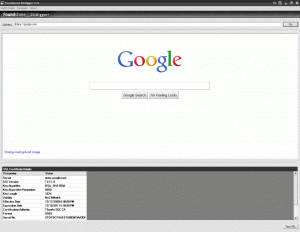
Checking for weak ciphers systematically (click to enlarge):
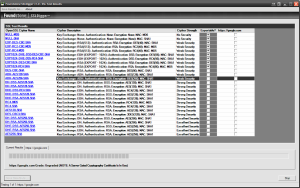
HTML report (click to enlarge):

2. OpenSSL – The old favorite. Type the following to connect to your web server or appliance over SSLv2:
openssl s_client -connect www.yourdomain.com:443 -ssl2
It should connect giving you a CONNECTED(000007C0) message but then immediately fail and display an error message like one of the following:
419:error:1407F0E5:SSL routines:SSL2_WRITE:ssl handshake failure:s2_pkt.c:428:
420:error:1406D0B8:SSL routines:GET_SERVER_HELLO:no cipher list:s2_clnt.c:450:
10076:error:1407F0E5:SSL routines:SSL2_WRITE:ssl handshake failure:. \ssl\s2_pkt.c:428:
write:errno=548965:error:1407F0E5:SSL routines:SSL2_WRITE:ssl handshake failure:s2_pkt.c:428:
write:errno=10054
SSL handshake failures and connection resets (errno=10054) are completely normal if SSLv2 is disabled. The specific error message you get will depend on exactly what behavior your web server or appliance is configured to do when a client connects using it.
Example of SSLv2 enabled (VERY VERY BAD!):
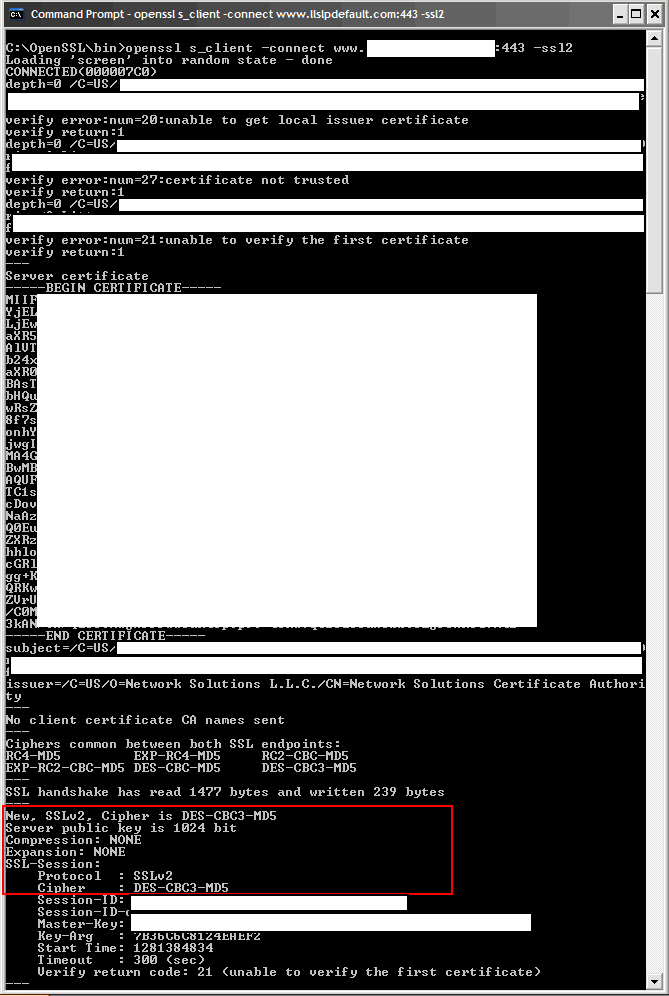
3. Nessus – Download it here http://www.nessus.org and use the Home Feed and setup a new scan using the SSL Anonymous Cipher Suites Supported and SSL Version 2 (v2) Protocol Detection plugins. Please make sure to disable all the other plugins, you don’t want all that hitting your server. Just these 2 are sufficient. Then check the Reports and see if it is reporting SSLv2 as a vulnerability.
4. External SSL checkers – Running nice little tools like the above three is nice to check your servers when you are internal but if you want to see what 3rd parties are seeing externally, use one of these online SSL checkers to test:
http://foundeo.com/products/iis-weak-ssl-ciphers/test.cfm
http://www.dnsstuff.com/tools/
Jason Samuel is a visionary product leader and trusted advisor with a proven track record of shaping strategy and driving technology innovation. With extensive expertise in enterprise end-user computing, security, cloud, automation, and virtualization technologies, Jason has become a globally recognized authority in the IT industry. His career spans consulting for hundreds of Fortune 500 enterprises across diverse business sectors worldwide, delivering cutting-edge digital solutions from Citrix, Microsoft, VMware, Amazon, Google, and NVIDIA that seamlessly balance security with exceptional user experiences.
Jason’s leadership is amplified by his dedication to knowledge-sharing as an author, speaker, podcaster, and mentor within the global IT and technology community. Recognized with numerous prestigious awards, Jason’s contributions underscore his commitment to advancing technology and empowering organizations to achieve transformative results. Follow him on LinkedIn.
Disclaimer: Views expressed here are his own and do not reflect the views of his employer, past or present, or any organizations he is affiliated with. Content is for informational or personal purposes only.

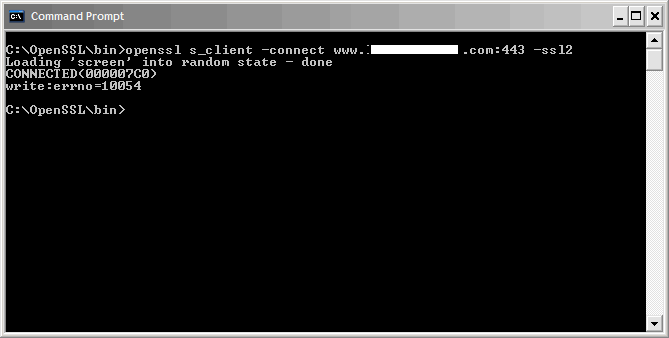



Pingback: Tweets that mention Verifying that SSLv2 and weak ciphers are disabled for PCI compliance | JasonSamuel.com -- Topsy.com
Mike lerley
January 3, 2011 at 1:53 PM
FYI the SSLDigger tool seems to be located now at http://www.mcafee.com/us/downloads/free-tools/ssldigger.aspx
Christoph Wegener
August 22, 2011 at 5:07 AM
Hi there.
I just found your blog and I’m enjoying reading it.
On the SSL check topic, some of the tools you’ve mentioned might falsely detect SSL cipher suites in use, when they are in fact not in use.
The most trusted and reliable tool for performing SSL checks, comes from Qualys and it’s free:
https://www.ssllabs.com/ssldb/
Regards
Christoph